by Paul Thurrott, thurrott@windowsitpro.com
Plagued by delays and missing any of the exciting "secret" features promised a year ago, Apple Computer's next-generation Mac OS X operating system, code-named Leopard, will be released to the public on October 26, the company announced. Leopard is the fifth minor revision to the company's OS X system, and it's shipping almost exactly a year after Windows Vista, an OS that Apple incessantly ridiculed for its tardiness.
Yep, reality really is distorted in Cupertino. And if you're looking for even more proof, consider the way that Apple hawks this system.
"Leopard is packed with more than 300 new features and introduces a brand new desktop," the official announcement reads. Many of these 300 new features are, of course, comical. Ten of them exist in Xcode, a developer tool (in total, more than 40 of the new features are only for developers). Six new features are, seriously, listed under the screensavers category. Fully 24 of them exist in iChat, Apple's IM application. There are six new fonts features, three new Quick Look features (although Quick Look is itself, go figure, a new feature) and a dozen new UNIX features.
If you can stop chuckling for a moment, Leopard does include a few minor but notable improvements. A new feature called Time Machine, a prettier version of the Previous Versions feature that Microsoft first shipped in 2003, lets users resuscitate previous versions of files. A new feature called Spaces allows users to use a years-old UNIX feature called workspaces in typically elegant Apple fashion. And Leopard can dual-boot with Vista, a feature that might prove to be the system's most popular.
Apple is pushing other minor improvements, such as a slightly updated shell and desktop, minor revisions to the system's email and Web- browsing applications, and new parental controls that more closely mirror what Microsoft added to Vista. In short, Leopard appears to seriously under-deliver compared with both the competition and with what CEO Steve Jobs promised would be major secret new features. None of these have materialized.
In related news, Apple also announced the Leopard version of Mac OS X Server. This one boasts only 250 new features, so it's presumably 17 percent less interesting than the client OS.
This article was publish on the WinInfo list at WindowsItPro.com
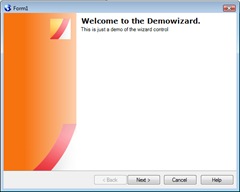
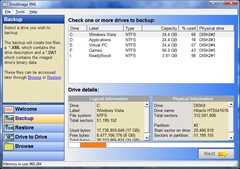
 The Ubuntu team is excited to bring you the absolute latest and greatest software that the open source and free software communities have to offer. This is Ubuntu 7.10, which brings a host of excellent new features.
The Ubuntu team is excited to bring you the absolute latest and greatest software that the open source and free software communities have to offer. This is Ubuntu 7.10, which brings a host of excellent new features.

