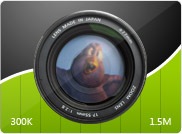Device Remover can do much more than its name indicates. It has all the features of the built-in Windows Manager plus a few additional functions that can be helpful if you have to troubleshoot device driver problems. Here is a list of the most important features of Device Remover:
- In-depth information about devices and drivers
- Print device tree
- Displays hidden, non-present, and problem devices
- Searches device drivers
- Bulk removal of device drivers
- Backup device drivers
- Open and export device driver registry entry
- Start/stop, enable/disable device
- Update driver
- Save detailed driver information
Apart from troubleshooting device driver problems, you can use the tool to get rid of unused drivers, for example, if you need more disk space on the system drive. Sometimes old drivers also interfere with the system.
Device Remover
Source : 4sysops




.png)