Learn more about Internet Explorer compatibility, check out new tips and tricks, and find tools to help you get the job done.
Source : MSDN: U.S. Local Highlights
Learn more about Internet Explorer compatibility, check out new tips and tricks, and find tools to help you get the job done.
Source : MSDN: U.S. Local Highlights
I’ve blogged about the Compatibility View features included in Internet Explorer 8 a few times during the Beta 2 and Release Candidate milestones. Now that Internet Explorer 8 has released, I wanted to follow-up with a quick post highlighting the content that’s been created on MSDN regarding the Compatibility View List.
Coinciding with the release of Internet Explorer 8, we’ve created a content store on MSDN that discusses the finer-grain details of the Compatibility View List.
Source : IEBlog
Great post by Paul Thurrott (as usual) listing what’s in each edition of Windows 7. Thanks Paul.
Read it : Windows 7 Product Editions: A Comparison
If users choose to use SQL login to connect to SQL Server rather than using NT authenticating, it is worth to remind that SQL server does provide the option of enforcing window password policy on SQL logins.
Source : SQL Server Security
I'd like to introduce you to the Exchange Remote Connectivity Analyzer (ExRCA) tool which can be accessed at https://www.TestExchangeConnectivity.com.
In this version, the tool will allow you to remotely test the following client types and services:
Exchange ActiveSync
- Windows Mobile 5, 3rd party devices
- Windows Mobile 6.1+ with AutoDiscover
Outlook Anywhere (aka RPC/HTTP)
- Outlook 2003
- Outlook 2007 with AutoDiscover
Inbound SMTP
Source : Exchange Team Blog
During Beta1 and Beta2 pre-releases of IE8, we’ve blogged about the performance optimizations done in the Script engine and the addition of new language features such as native JSON support. We also provided details about the JScript Debugger and the JScript Profiler –that shipped as part IE8 Developer Tools
…
The JScript engine now exposes new language features only when the layout (document) mode is set to “IE8 Standards Mode.” Versioned JScript language features available in this release include native JSON support and accessor methods for enabling Document Object Model prototypes.
Source : IEBlog
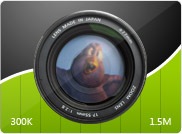
Smooth Streaming enables uninterrupted, streaming to Silverlight clients via HTTP, up to true HD (720p+) Learn More
Live Smooth Streaming delivers massively scalable Smooth Streaming for live events. Learn More
It’s currently in beta, but chek out the demo it’s really cool.
Source : www.iis.net/media
Database Manager integrates with the IIS 7 Management Console UI to provide a one stop location to perform database management tasks. It uses configured web site and web application connection strings as well as custom database connections from within the tool. Here are some of the major changes from the previous...(read more)
Source : The Official Microsoft IIS Site
Every web developer today faces the challenge of checking website compatibility across a large pool of browsers and browser versions in the marketplace. Up and until now, either you could install every browser, verify the website via a visual inspection and debug with tools specialized to that browser, or you could send a URL to a third-party screenshotting service like BrowserShots for an all-in-one visual inspection. The former is messy and tedious but gives you more control and an opportunity to diagnose problems, whilst the latter is simple but slow and useless to fix the problem. Needless to say, SuperPreview is the best of both worlds.
Note: The following screenshots come from a newer unreleased internal build of the application and does not reflect accurately what you can do in Expression Web SuperPreview today. Please don’t hurt me. I like kittens.


And perhaps what I think is the coolest feature, an overlay mode to compare exactly what’s different for pixel-perfect alignment. Or if you cross your eyes, the web in 3D.
Finally, how you can get your dirty web developer paws on this awesome tool, and it’s a little complicated to say the least. The beta of this software available right now is downloadable from Microsoft.com (250MB). The catch being it only supports renderings between IE6 and versions of IE installed on your computer already, but it should ease the pain of testing for IE6/7/8 compatibility for a lot of devs.
The full and final version of this product will be bundled together with Expression Web 3, sometime later this year and will run as a separate standalone application.
Source : istartedsomething
Ned here again with a quick reminder: Support for computers running Windows Server 2003 Service Pack 1 ends on April 14th, 2009. Yes, that's just under a month from now. After that point there will be no hotfixes, security updates, or support for computers...(read more)
Source : Ask the Directory Services Team

Source : Bink.nu
Today Microsoft Corp. announced the availability of Windows Internet Explorer 8, the new Web browser that offers the best solution for how people use the Web today. It can be downloaded in 25 languages at http://www.microsoft.com/ie8 starting at noon EDT on March 19.
Source : www.microsoft.com/Presspass
Do you get the speed what you paid for ?
There is a few internet sites that allow you to test your Internet Service Provider speed, but this one is really cool.
Check it : www.speedtest.net
WuInstall is a command line tool for windows, which enables you to install windows-updates for a certain workstation in a controlled way by using a command line script instead of the standard window update functionality.
WuInstall uses the windows update API and is written in C++. It searches either on the Microsoft - Update - Server or at the internal WSUS-Sever (depending on system configuration) for currently available updates for the current workstation and can also download and/or installs these updates
Usage: WUInstall.exe [/search | /download | /install | /help]/search -> Searches only for available downloads/download -> Searches and downloads updates/install -> Searches and downloads and installs updateReturn codes: 0 ... sucessful, no reboot required1 ... at least one error occured, no reboot required2 ... no more updates availabed20 ... sucessful, reboot required21 ... at least one error occured, reboot requiredCopyright by hs2n Informationstechnologie GmbH 2009
Source : www.xeox.com
RichCopy is a free utility that comes to us from Ken Tamaru of Microsoft. The tool was first developed in 2001 and has been updated regularly to keep pace with evolving needs. Trust me when I tell you, this is the answer to all your file copying needs. What you'll find most striking the first time you take RichCopy out for a spin is that it's a multithreaded copying tool.
Source & download : Technet Magazine (April 2009)
PowerShell MVP and prodigious PowerShell blogger Keith Hill has converted his very popular Effective PowerShell blog series into a FREE Ebook. You can download it HERE.
Here is a taste of you'll you'll get:
Table of Contents
- Introduction
- Item 1: Four Cmdlets that are the Keys to Discovery within PowerShell
- Key #1: Get-Command
- Key #2: Get-Help
- Key #3: Get-Member
- Key #4: Get-PSDrive
- PowerShell 2.0 Update
- Item 2: Understanding Output
- Output is Always a .NET Object
- Function Output Consists of Everything That Isn't Captured
- Other Types of Output That Can't Be Captured
- Item 3: Know What Objects Are Flowing Down the Pipeline
- Item 4: Output Cardinality - Scalars, Collections and
- Empty Sets - Oh My!
- Working with Scalars
- Working with Collections
- Working with Empty Sets
- Item 5: Use the Objects, Luke. Use the Objects!
- Item 6: Know Your Output Formatters
- Item 7: Understanding PowerShell Parsing Modes
- Item 8: Understanding ByPropertyName Pipeline Bound Parameters
- Item 9: Understanding ByValue Pipeline Bound Parameters
- Item 10: Regular Expressions - One of the Power Tools in
- PowerShell
- PowerShell 2.0 Update
- Item 11: Comparing Arrays
- Item 12: Use Set-PSDebug -Strict In Your Scripts – Religiously
- PowerShell 2.0 Update
- Item 13: Commenting Out Lines in a Script File
- PowerShell 2.0 Update
Source : Keith Hill's Blog
Is there really a performance difference between hypervisors from VMware, Microsoft and Citrix? We put them under a microscope and stress-tested them for days to find out the answer.
Source : virtualizationreview.com
| Update : | Read the post from Windows Virtualization Team about the test. Did you know that reviewing ESX without VMware's permission violates the VMware EULA about posting benchmarks ? |
This is the SharePoint developer tools for Visual Studio 2008. These tools are suitable for use with Windows SharePoint Services 3.0 or Microsoft Office SharePoint Server 2007. It includes project and item templates for common SharePoint artifacts, it includes build, packaging and deployment for SharePoint solutions and it includes the SharePoint Solution Generator which creates a new Visual Studio 2008 project from a SharePoint site.
The tools provide item templates for List Definition, List Definition from Content Type, Content Type, Field Control, Web Part, Module, Root File, Template, Event Receiver, and List Instance. It provides project templates for Team Site Definition, Blank Site Definition, List Definition, Web Part and Empty. It works with Visual Basic .NET and C# languages and a comprehensive user guide is included. It does not include the SharePoint Workflow templates as they are built in with Visual Studio 2008.
New features in version 1.3 include:This download is not supported by Microsoft support. We encourage you to visit the MSDN Forum for SharePoint Development to discuss it. This download is the February CTP of the 1.3 version. If you need the released version 1.2, please check the related downloads.
- Can be installed on x64 Server OS machines running SharePoint x64. Previously only x86 Server OS could be used
- Separate build commands for package, deploy and retract are added as Visual Studio menu items
- WSP View improvements for consistency of deleting feature elements, merging features and adding event receivers to features
- Command line build, package and retract commands are included enabling continuous integration and build servers. Previously command line build of SharePoint projects was very difficult
- Refactoring support for renaming of Web Parts. Previously renaming a web part required changes in several files in the project
- Solution Generator can now generate solutions from publishing sites. Previously only regular sites could be generated
- Allowing partial trust BIN deployments of web parts
- New project item template for SharePoint RootFiles items
- Deployment will now optionally remove conflicting existing features on the development server prior to redeployment. Previously any feature name conflicts would result in an error
- Ancillary assemblies such as for business logic can now be added to the SharePoint Solution WSP
- Hidden features related to Site Definition projects are now shown in WSP View. They are no longer hidden
- For advanced users a fast deploy is included to update only the compiled assembly on the SharePoint development installation
- Deployment step logging is included
- The List Definition from Content Type template now allows for the creation of a List Definition Event Receiver
- The User Guide is now installed with the extensions instead of being a separate download
Source : Microsoft Download Center
Snapshots is nice to have, in fact very nice to have when running a virtual platform. In Hyper-V it is easy to do snap-shots and there are no problems, or is there something you should be aware of...
Yes, there is a a issue, it is not a bug but there is something you absolutely need to know, otherwise you will be in serious trouble. So lets here the story...
Source : A blog for the Tech Heads...
If you haven't properly leveraged compression in IIS, you're missing out on a lot! Compression is a trade-off of CPU for Bandwidth. With the expense of bandwidth and relative abundance of CPU, it's an easy trade-off. Yet, are you sure that your server Read More......(read more)
Source : The Official Microsoft IIS Site
Hi cluster fans,
In Windows Server 2008 R2 Failover Clustering we have incorporated a significant architectural innovation called Cluster Shared Volumes (CSV), which functions as a distributed-access file system optimized for Hyper-V. This means that any node in a cluster can access the shared storage and any node can host VMs, regardless of which node “owns” the storage. This behavior was not included in Windows Server 2008 and this blog will discuss CSV in more detail. For information about configuring and deploying CSV, please check out this guide and be sure to send us your feedback!
Source : Clustering and High Availability
As its name indicates, VHD Resizer is a tool that allows you to resize a VHD (Virtual Hard Disk). VHD is Microsoft’s format for virtual disks, and is used by Virtual PC, Virtual Server, and Hyper-V.
Source : 4sysops
Microsoft has some good news for movie fans. If you want to watch .mov files in Windows 7, you don't need to install Apple's QuickTime. Bye, bye annoying system tray icon! Adios, Apple update!
The support for .mov files was mentioned deep in a long list of changes that are coming to the Windows 7 Release Candidate.
Source : Bink.nu
In short, here’re the suggested actions:
For customers who already have Dec CU installed, they can apply these update packages in the following sequence: 961750, 967703, 961749, 961754. But we also suggest to wait for the uber package.
For customers who do not have Dec CU installed, please wait for the uber package of Feb CU. This could save time and reduce the effort to get everything to current version. We will announce it here on this blog as soon as it get released.
Source : Microsoft SharePoint Team Blog